Freeware Open Source Inkscape - Perisian Untuk Pelukis dan Kartunis

Inkscape - Perisian Percuma Untuk Menyunting Imej Vektor
What is Inkscape?
An Open Source vector graphics editor, with capabilities similar to Illustrator, CorelDraw, or Xara X, using the W3C standard Scalable Vector Graphics (SVG) file format.
Inkscape supports many advanced SVG features (markers, clones, alpha blending, etc.) and great care is taken in designing a streamlined interface. It is very easy to edit nodes, perform complex path operations, trace bitmaps and much more. We also aim to maintain a thriving user and developer community by using open, community-oriented development.
The path changing modes of the new Tweak tool allow you to push, shrink, grow, attract, repel, or roughen any path, easily and naturally sculpting exciting freeform shapes. This is a lot more convenient than the Node tool not only because you don't need to think about nodes, but also because it can work on any number of selected paths at the same time.
 Kaedah menukar warna yang mudah. Pelukis boleh mewarnakan objek-objek berasingan dengan mudah, seolah-olah mewarna imej Bitmap atau Raster dengan menggunakan fungsi berus.
Kaedah menukar warna yang mudah. Pelukis boleh mewarnakan objek-objek berasingan dengan mudah, seolah-olah mewarna imej Bitmap atau Raster dengan menggunakan fungsi berus.The color changing modes of the new Tweak tool, paint and jitter, are very similar to the way a soft brush works in a bitmap editor. If you have a number of separate objects, you can select them all and paint over them with any fill or stroke color.
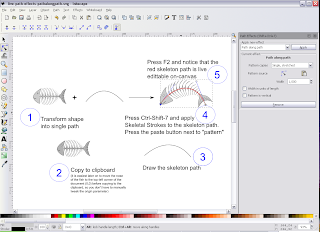 The Path along Path effect can curve a path along another path. When this effect is applied to path A (called skeleton), another path B (called pattern) can then be passed as a parameter. The result is that path B is bent along path A. With the node edit tool, path A can be editted on-canvas and the result is updated live. This provides a direct equivalent of "vector brushes" or "skeletal strokes" features in other vector editors.
The Path along Path effect can curve a path along another path. When this effect is applied to path A (called skeleton), another path B (called pattern) can then be passed as a parameter. The result is that path B is bent along path A. With the node edit tool, path A can be editted on-canvas and the result is updated live. This provides a direct equivalent of "vector brushes" or "skeletal strokes" features in other vector editors.Dengan fungsi penyuntingan imej vektor, anda boleh mengubahsuai imej tanpa perlu melukisnya semula. Bagi imej vektor, anda boleh menanda dan membuat sistem rangka untuk setiap objek, dan dengan ini anda boleh mengubahsuai objek dengan menggerakkan rangka-rangka tersebut.
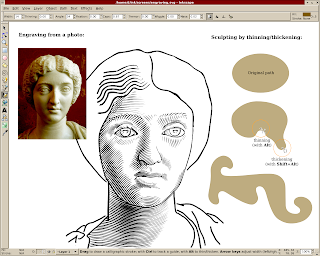 Perisian ini juga boleh menukar imej sebenar di dalam foto ke dalam bentuk lukisan. Gambar di atas menunjukkan potensi perisian ini dalam penukaran imej sebenar ke bentuk lukisan.
Perisian ini juga boleh menukar imej sebenar di dalam foto ke dalam bentuk lukisan. Gambar di atas menunjukkan potensi perisian ini dalam penukaran imej sebenar ke bentuk lukisan.This example shows how the new hatching techniques can be used to produce a traditional line engraving from a photo. Note also that thinning/thickening can be used not only for hatchings but for sculpting arbitrary paths - easy shape morphing without the Node tool!
Untuk tujuan muat turun perisian sumber terbuka khusus untuk melukis dan mewarnakan kartun/komik yang percuma ini anda boleh pergi ke laman web ini: inkscape.org




























|